MAI 1.0
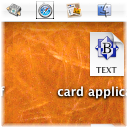
Run a miniature dock in your menu bar.
Free
Welcome
Another entry in my “someone asked for it” series. MAI is short for MenuBar Application Icons. It displays in the menu bar, the icon of all running interactive applications, highlighting the active one. You can switch to one by clicking its icon. You can switch and hide everything else with a double-click (requires Mac OS X 10.4 or later). As a bonus, the tooltip displayed when you hover over the icon is the application’s name.
Requirements
MAI should run on any machine with Mac OS X 10.3 or later and is Universal.
Installation
To install, just place the application anywhere you like. Then just double-click to start.
You may want to use System Preferences to launch the application when you log in.
If you really want to stop it, use Apple’s Script Editor application to run the script ‘tell application “MAI” to quit’ and it’ll go away.
Licensing
MAI is donation-ware. If you decide to keep and use it, please send whatever you consider reasonable to support the continued development of this program and other small, useful utilities to:
You can also donate via PayPal to gweston@mac.com.
Support
If you have any questions or suggestions regarding MAI, please send mail to support@splook.com with, preferably, a subject line that includes the name "MAI." Updates will always be available at this site.
Acknowledgments
I'd like to thank user Mark T. for suggesting the project.